This tutorial works with Windows 10 and Windows 8.1.

1- From the control panel, choose Add a Language
2- Choose Add a Language.
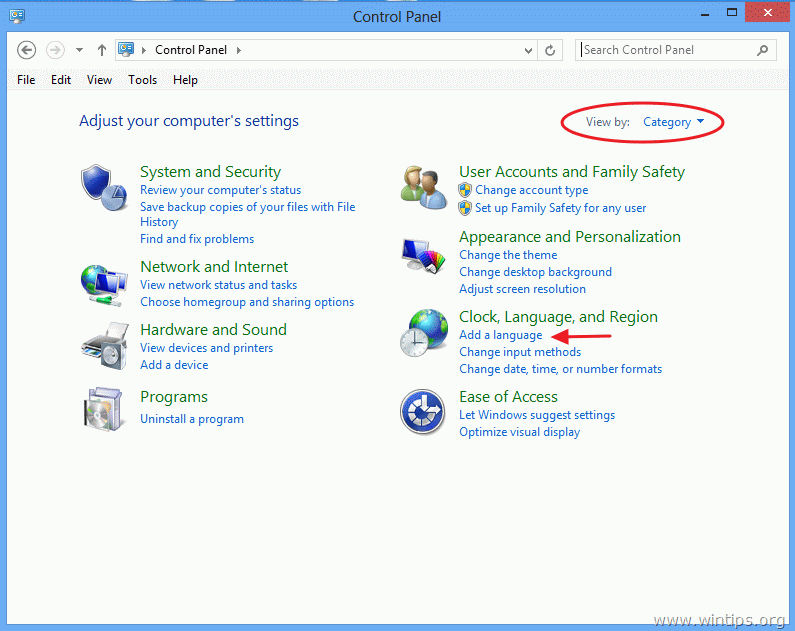
3-Choose Arabic. This Press Open.

4- Choose your preferred Arabic Dialect – We choose Arabic Egypt – Then press Add
5-In Your Task bar you will see Eng-ع Button you can switch between any language you like.
6- To add The support for Arabic characters. Choose Change date, time or number format.
7-From the Administrative tab, choose to change the system locale.
8-Choose Arabic Egypt then restart your computer and you will have Arabic support .